Download Tik Tok Videos Without Watermark
How To Download Tik Tok Videos Without Watermark: Today we are going to tell you this about How To Download Tik Tok VideosWithout Watermark. A short video is a popular app in the category of app. Or say that Tik Tok is leading in the short video app. This app can not only be fame but it can earn a lot of money. Today, many people are increasing their fan followings by using this app and also earning money through their fence. For your information, tell us that Tik Tok is the app for our neighboring country China, which was launched in 2016.
Ever since the musical app has changed in Tik Tok since then it has become very muscular. Download Video from Tik Tok. Many old methods are no longer working. So you must be wondering how to download video from musically. Many times we like some videos that we try to save in our mobile gallery but now there is no such option in this app so that you can download the video. If you do this then you need to get help from another app. So let's know Step by Step.
How to Download Video from Tik Tok Without Watermark
As we told you that there is no official option to download the video in Tik Tok. If you want to download the video, you will need to get the help of a third-party app. This app's name is Video downloader for Tik Tok. The Download Link of this app is given below. No need to do anything more in this app. Here you have to paste a link to Tiktok Video, you can find out where you can get a link to the video.
First of all, open the video that you want to download in Tik Tok. After that click on the bottom right of the right side, you will get the share option. Here you will see many options to share, you have to click on the Copy link at the bottom. This will copy the link to the video.
Now you have to open the video downloader for Tik Tok app. If you open it for the first time, it will ask for some permissions. In the homepage, you will see an empty box on which to paste the link of the video copied from the tick block. After this, you have to click on the Download option. It will take a few seconds now and it will be successfully uploaded to your mobile gallery without Watermark.
In Conclusion
Now you must know that How to Download Tik Tok Videos Without Watermark, here you have been trying to tell step by step so that you can understand quickly. After downloading the video, it will be saved in your mobile gallery. After which you can share it with your friends. Besides that, you can see that video repeatedly without an internet connection.




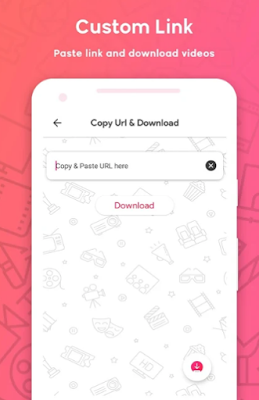
No comments:
Post a Comment